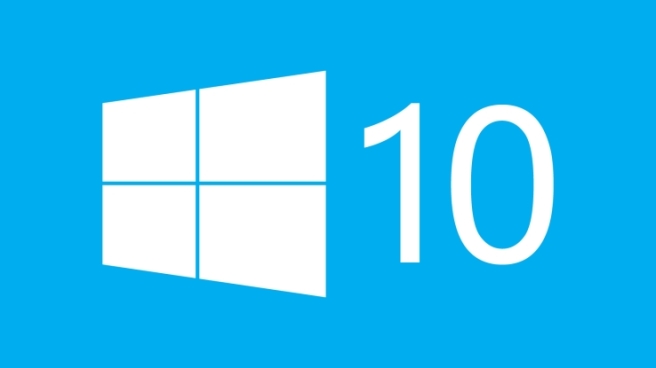
Window 10 version bring a new life for window app development business. However, some people are complaining that the window 10 have lots of issues. So, recently Microsoft company comes up with Windows 10 Anniversary Update which significantly enhances the experience across devices and platforms and offers best OS experience to the window’s users.
In this updated, Microsoft offers lots of enhancement to deliver plenty of new features for Start menu, Action Center. Cortana, Toast Notifications, and Microsoft Edge. Moreover, the company focusing more on pen support with Windows Ink, and the update will expand to Xbox One, HoloLens, and various other products.
Let’s see what Microsoft bring on the table, and how it impacts Windows app development business in the future.
1. Additional extensions for Microsoft Edge
In this update, the company includes support for Chrome extensions in the new Microsoft edge. This allows third-party developers to fill the Windows Store with their add-ons for this browser. Apart from this, Microsoft has also added in web notifications for Edge, which allows websites to push notifications in the Window’s 10 Action Center. Moreover, the user can now right-click on the back button to check the history of a tab and right-click a tab to pin it in place. Microsoft also claiming that edge browser consumes less battery than some competitors.
2. Windows Ink
Windows Ink is one of the best improvement in this Anniversary Update. Earlier ink support in Windows 10 was very limited. However, in this window ten updates, it improves significantly. It’s a central location to find built-in third-party apps that work with a stylus. Moreover, the user can use the new sticky notes to note down reminders, and they’ll even transform into true reminders as Cortana can understand what is written by window users. The screen sketch feature is very good, as it automatically takes a screen grab and allows users to ink all over it and quickly share it over social media platform or by mail.
3. Improvements in Cortana
The digital assistant, Cortana, debuted on Windows 10 last year, and the software maker is bringing the feature for the lock screen in the Anniversary Update. With this enhancement user, can ask it to make a note, play music, set a reminder, and lots more without the need to logging in. Moreover, Microsoft developer work in such a way that it becomes a more intelligent as it allows to schedule appointments and gives the option to send friends a document.
4. Set Your Time Zone Automatically
Automatically time zone setting is an important to change in this latest version. With the Anniversary Update to, it’s finally offered by Windows. It is especially useful for window user as if they are traveling abroad for vacation then they do not need to worry about PC clock again. It sounds a minor feature, but it saves lots of time for the user. However, Microsoft hasn’t enabled the automatic time zone switching by default, so the user needs to enable it from the Windows settings app.
However, Windows 10 Anniversary Update is certainly first big update comes for the Windows 10 platform. This is just the latest update, there are plenty of other features, and changes are likely to come. It feels like the big promise of Windows 10 across multiple devices is finally here which surely result from more about windows 10 app development.
